


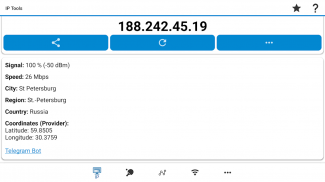
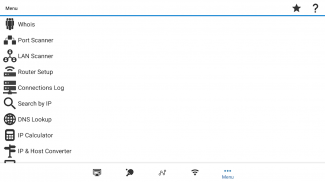
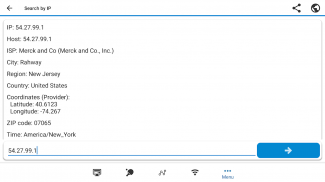







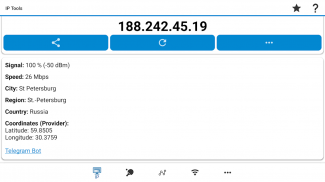
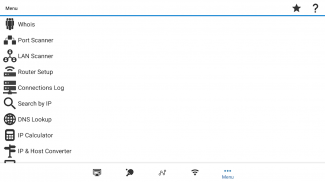
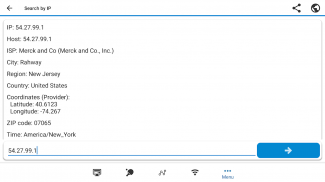








Description of WiFi Tools: Network Scanner
WiFi Tools is a powerful tools for analyse, speed up and setup networks. Helps to quickly detecting any computer network problems with wifi and mobile connection performance. This is a must-have app for all home routers, IT experts and administrators.
Integrated net manager find, ping and identifies all devices connected to your wireless network, analyzes download speed as well as connection delays, displaying detailed network information in real time on the screen of your mobile device. Also you can use app with proxy or with vpn enabled.
The app combines the most popular utilities usually found on your desktop PC. Tools will help you fix a problem with signal strength, wifi router or optimize the connection in home network when you are hundreds of miles away. You also can turn on or reboot devices in home or on work with Wake on LAN feature.
WiFi Tools has a simple interface, so you can receive within seconds full information about your network, find out local, internal or external ip address, SSID, BSSID, dns, ping time, internet speed, signal, broadcast address, gateway, mask, country, region, city, isp provider’s geographical coordinates (latitude and longitude), whois, netstat and other basic information.
Access to the most popular utilities that administrators and users often use on their computers.
FEATURES:
• Ping
• WiFi & LAN Scanner
• Port Scanner
• DNS Lookup
• Whois - Provides information about a website and its owner
• Router Setup Page and router admin tool
• Traceroute
• WiFi Analyzer
• Find ip address with "my ip" feature
• Connection Log
• IP Calculator
• IP & Host Converter
• Netstat tool
• And so much more...
App will help you get full and clear picture of your ping status, check internet speed. With WiFi Tools, analysis and optimization are fast, easy and friendly. The benefits go far beyond the above list.
Download app and check your connection now!
P.S. Location permissions needs for hotspots detection. Sorry but it's Android OS requirement.








